Go to product >> Create new products or Edit product
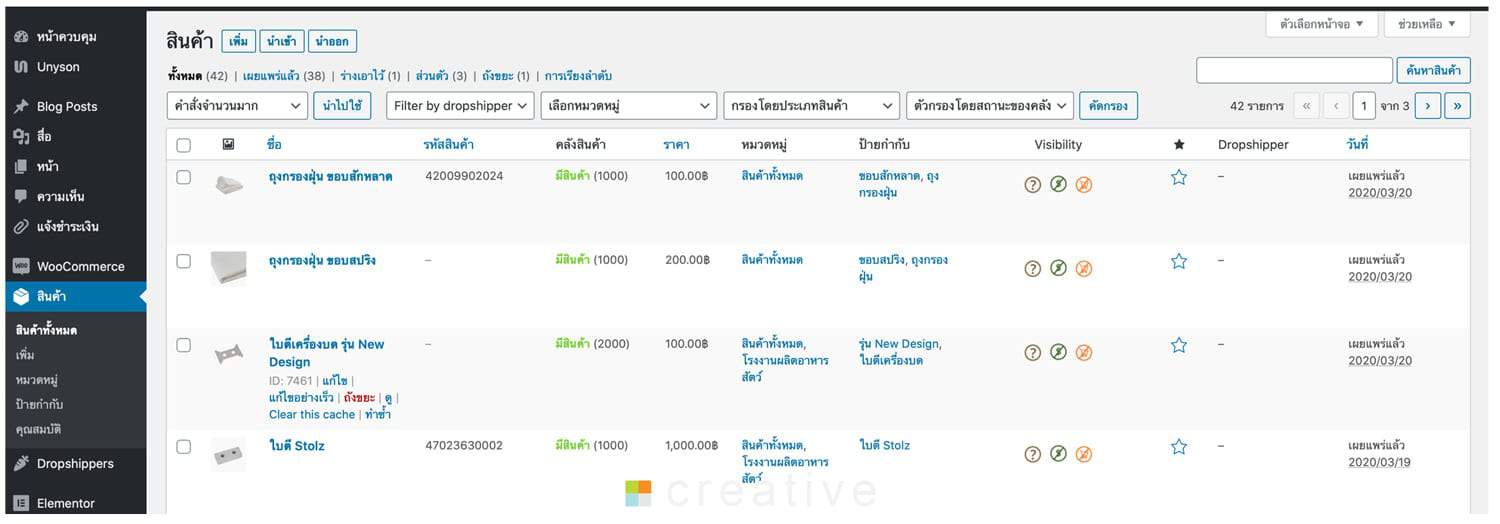
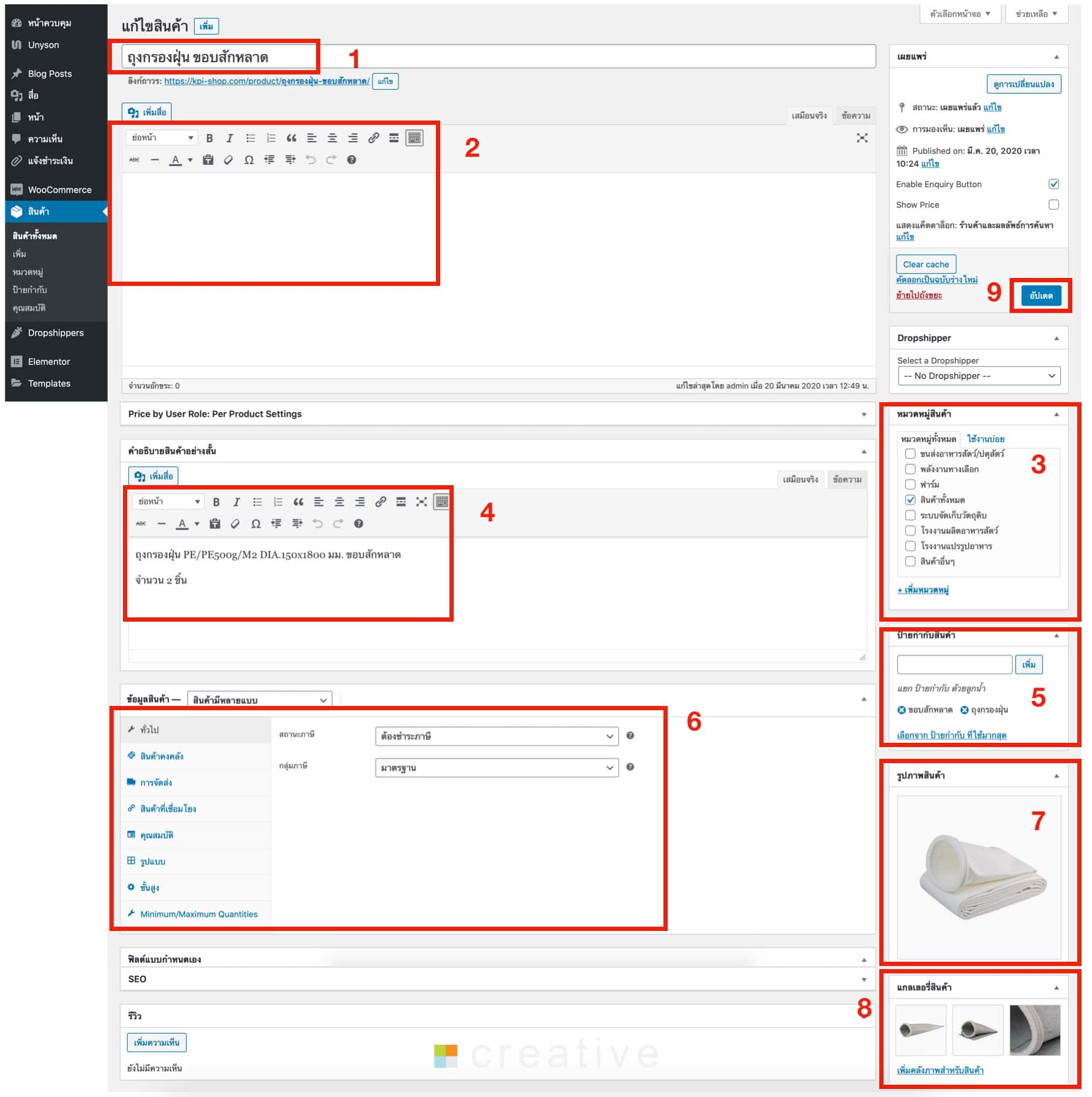
Product data entry process
- Enter a title or product name
- Enter detailed product information
- Select product category
- Enter brief product information.
- Tag or label the product
- Enter product details such as product price, product code, and inventory quantity.
- Add product images to show on the website.
- Product Photo Gallery “Add a photo gallery for your product”
- When you have finished entering your information, click "Update"

