Clear the format of text copied from MS Word files or websites.
A major problem that users who are not skilled in writing HTML encounter is the problem of clearing the font styles, sizes, and colors that come with MS Word. Sometimes when writing a blog, we will draft the text in MS Word before putting it on the website.
Or even copying references from other websites and putting them on our website, when we put the text in, it is often stuck with the format, making it difficult to edit, change colors, layout, and decorate again because it is stuck with the original format settings.
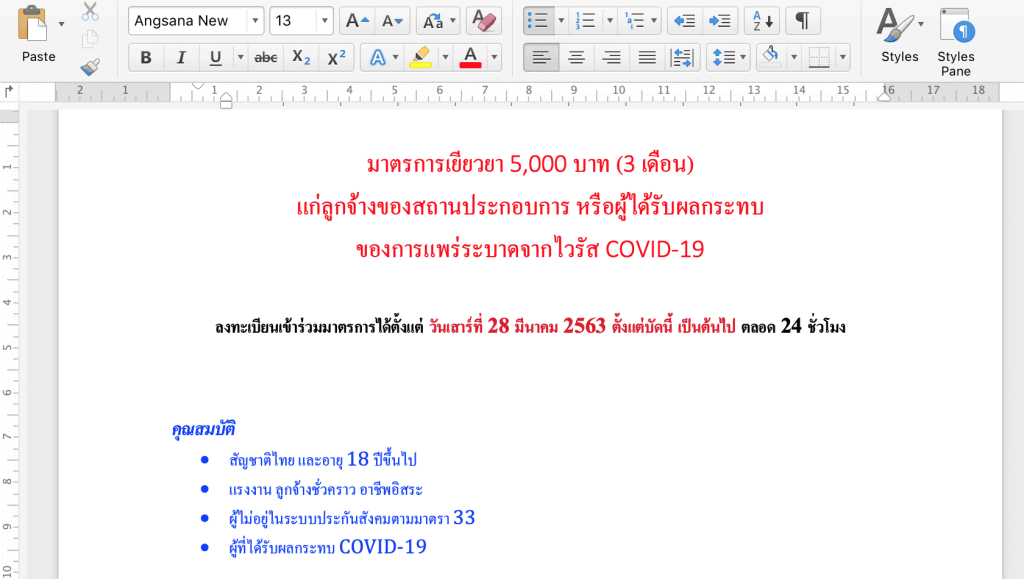
When copying text from a website or Word and pasting it
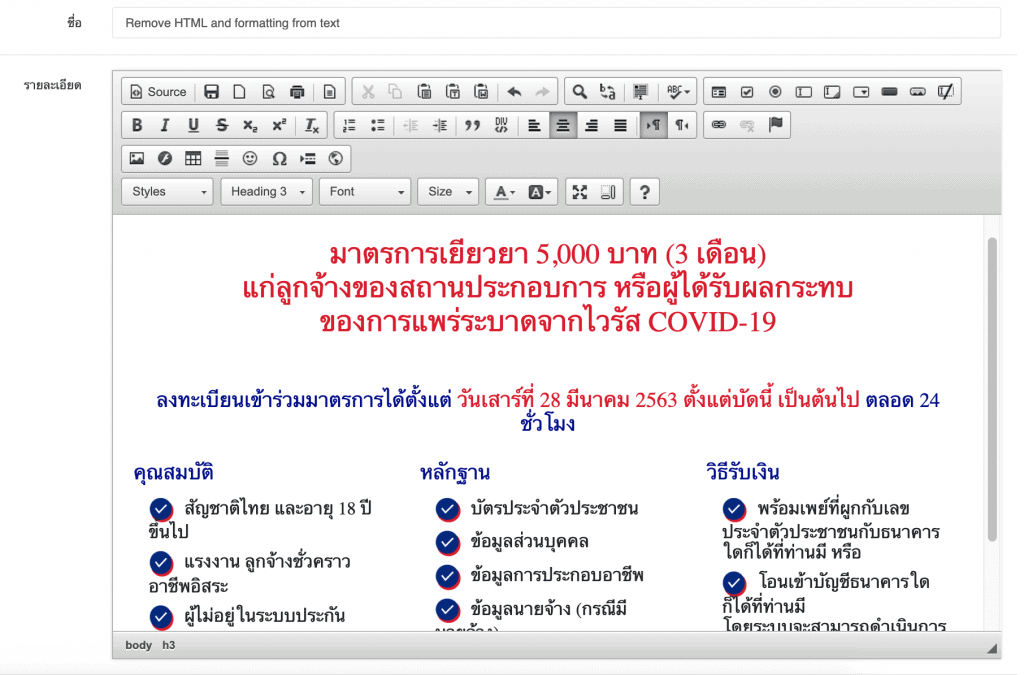
So, let's look at two easy ways to clear the old format.
1. Use Notepad ![]()
Open it and paste the copied text into Notepad. The formatting values will be gone. After that, copy the text pasted in Notepad and paste it into the TextEditor field on the website.
To start Notepad, press the Start button, press All Program>> Accessories>> Notepad.
* On Mac, use TextEdit. ![]()
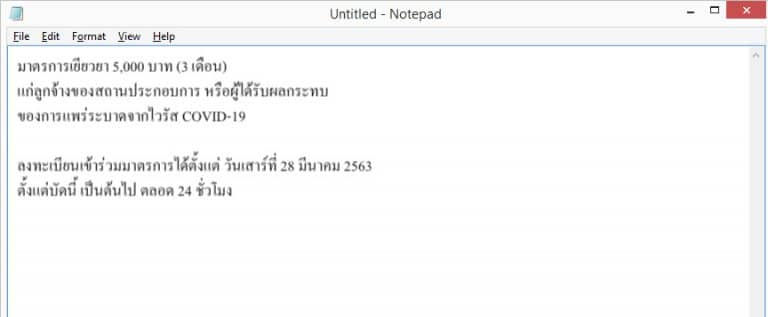
2. Strip HTML and formatting
Clear Format with Easy Help There are many websites that provide format clearing services for us. Today, I would like to recommend a website.
The website will look like this.
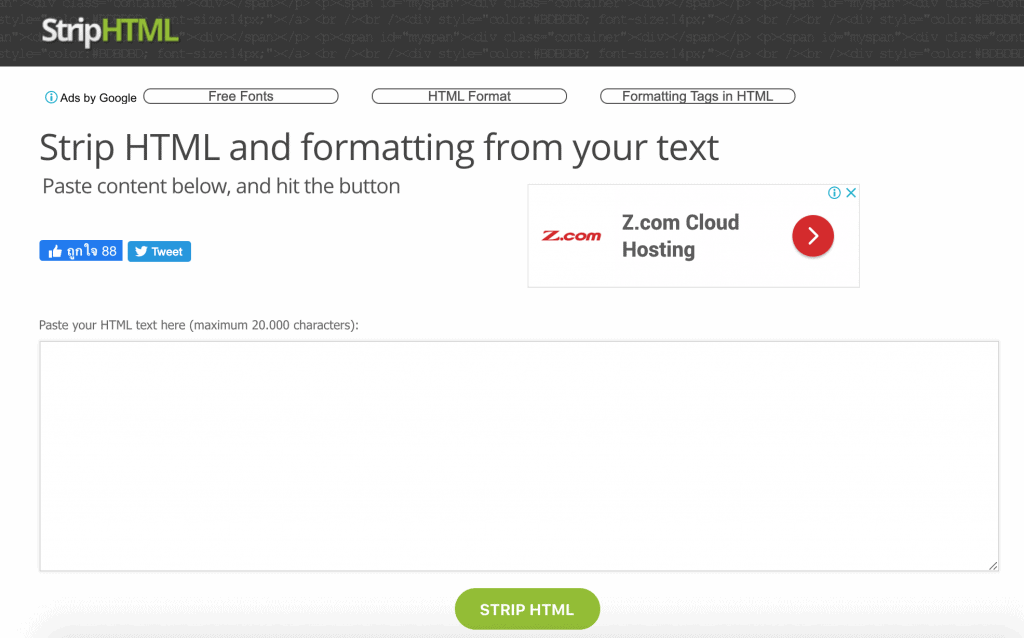
You can copy the text from our word and paste it here. This website will clear everything for you.
The downside is that you need to have an internet connection and you can't post too long text, as there is a text limit, but 20,000 characters should be enough.

