Go to pageWebsite Top Menu Bar >> Edit with Elementor >> Click on Footer
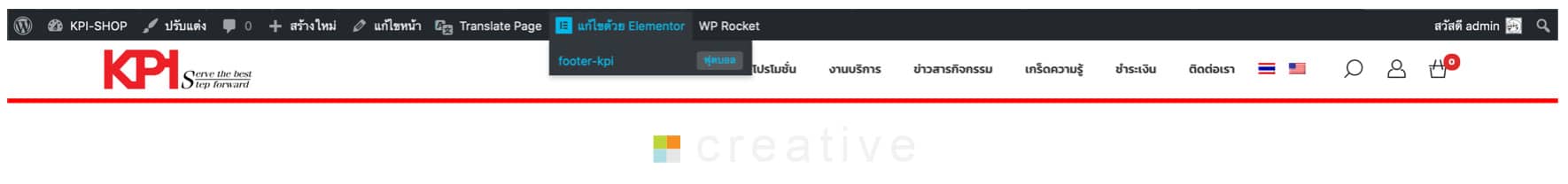
When this window appears, you can click on Messages.
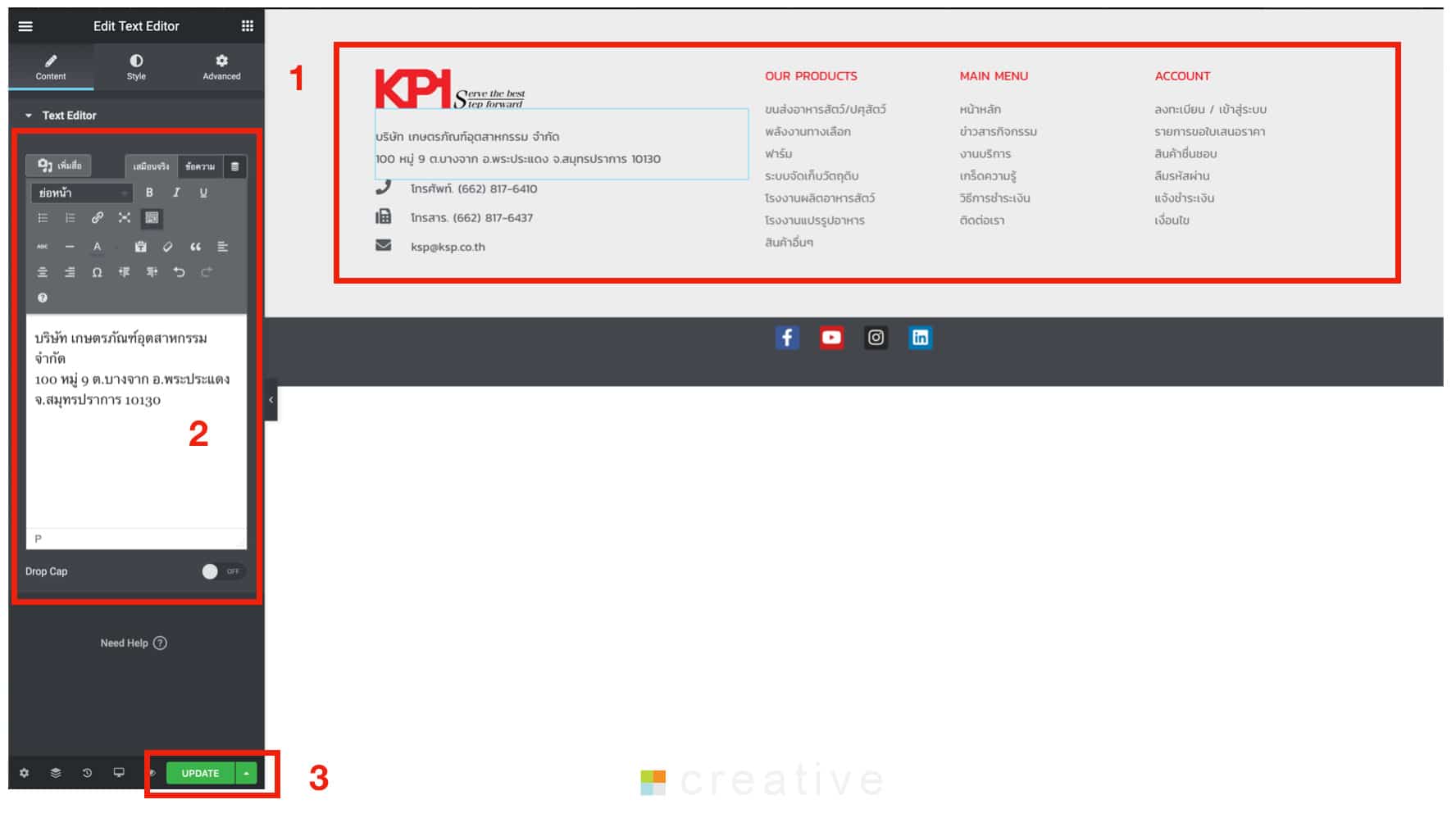
- Click on the text section you want to edit.
- When you click on a message, a bar will appear on the left where you can edit the message.
- When you are done editing, click Update

